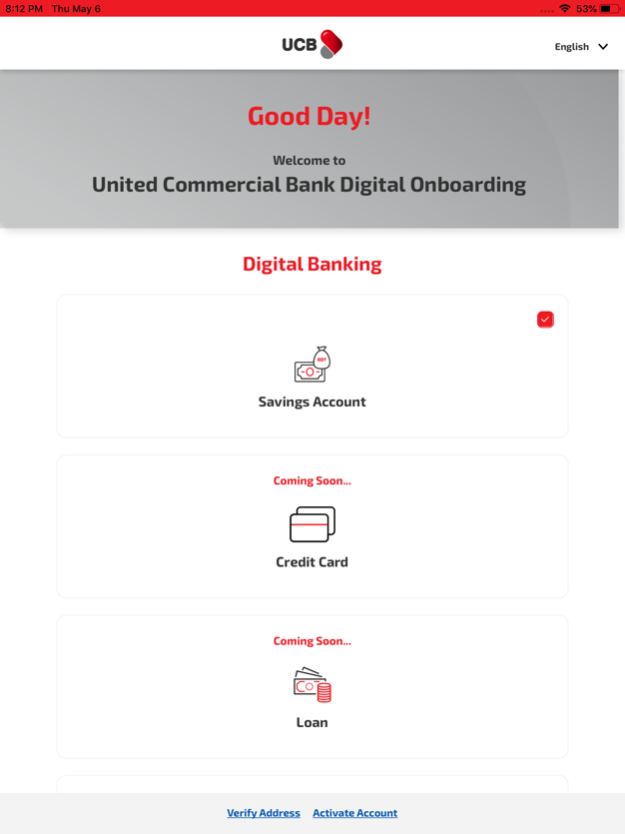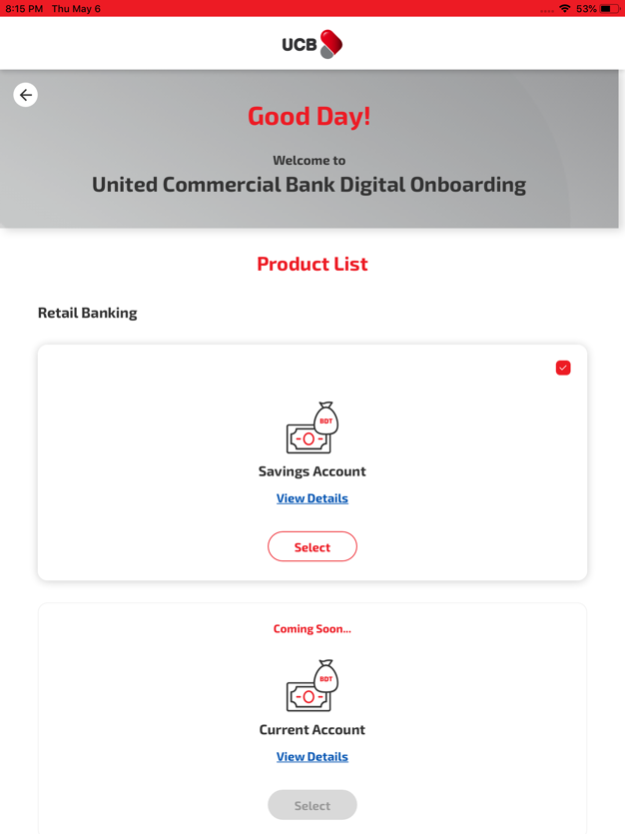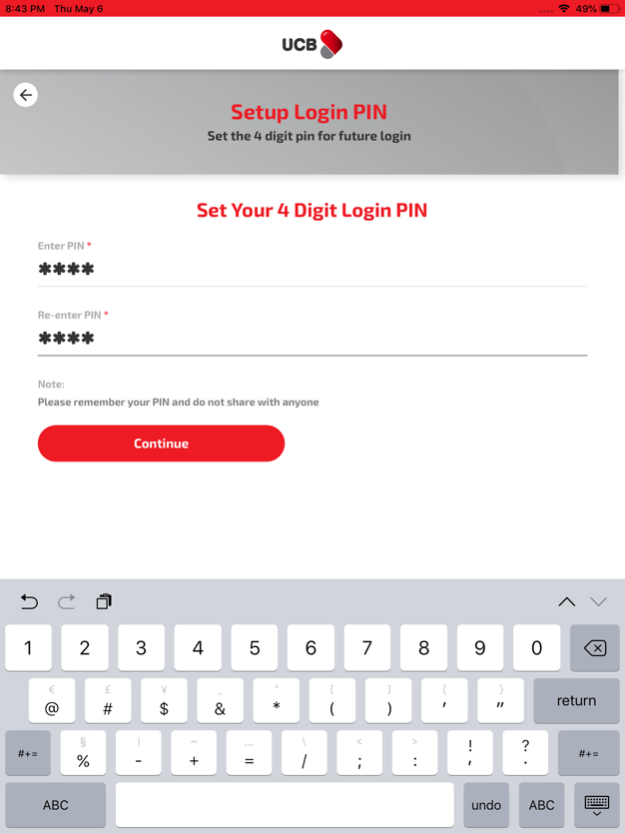UClick 1.1.5
Continue to app
Free Version
Publisher Description
Opening bank account with UCB is now only few clicks away! Now you can open your account digitally from your mobile/tab/laptop from anywhere and at any time using Uclick app of United Commercial Bank Limited.
As part of our digital banking endeavour, United Commercial Bank Limited has introduced Uclick, the digital Customer On-boarding platform through which any Bangladeshi National having valid NID can open bank account conveniently from his/her mobile/tab/laptop from anywhere and at any time ! Not only you can open account instantly 24/7 using this app but also can activate the newly opened account and make initial deposit without visiting any branch as per your convenience from the comfort of your home or work !
Benefits of opening accounts with Uclick:
- Open bank account instantly anytime and from anywhere without visiting any branch
- Activation of account through Self-Service without visiting any branch
- Make Initial Deposit using the app that is required for the account activation. Branch visit is not required
- Delivery of Debit Card at Communication address of Customer
Requirements:
- Original National Identity Card (NID)
- Applicant’s Selfie
- Scan copy of Nominee’s Photo ID and Photograph
Eligibility:
- Any Bangladeshi National of age 18 years or above having valid NID
Download UClick now and enjoy the power of convenience of Digital Banking Services of United Commercial Bank Limited !
Mar 12, 2024
Version 1.1.5
SSL Certificate Update
About UClick
UClick is a free app for iOS published in the Accounting & Finance list of apps, part of Business.
The company that develops UClick is United Commercial Bank Limited. The latest version released by its developer is 1.1.5.
To install UClick on your iOS device, just click the green Continue To App button above to start the installation process. The app is listed on our website since 2024-03-12 and was downloaded 0 times. We have already checked if the download link is safe, however for your own protection we recommend that you scan the downloaded app with your antivirus. Your antivirus may detect the UClick as malware if the download link is broken.
How to install UClick on your iOS device:
- Click on the Continue To App button on our website. This will redirect you to the App Store.
- Once the UClick is shown in the iTunes listing of your iOS device, you can start its download and installation. Tap on the GET button to the right of the app to start downloading it.
- If you are not logged-in the iOS appstore app, you'll be prompted for your your Apple ID and/or password.
- After UClick is downloaded, you'll see an INSTALL button to the right. Tap on it to start the actual installation of the iOS app.
- Once installation is finished you can tap on the OPEN button to start it. Its icon will also be added to your device home screen.